This month’s release notes are all about easing marketing campaigns and activating users: from a brand new marketing calendar add-on to product reservations and welcome messages. Go check it out.
What's new? 🚀
Marketing Calendar
Tired of working with static PDFs for your brand’s marketing planning? We got the solution: last month we released our newest add-on, the Marketing Calendar. In case you’ve missed it here's a quick summary.
We noticed that marketing teams are always struggling with the execution of campaigns: all teams or branches should be informed and provided with the right marketing materials on time. With Marvia’s Marketing Calendar you can centralize all marketing events in one interactive calendar so all teams, groups, or stores have one single source of truth regarding your brand’s marketing campaigns. The calendar is flexible, allowing you to add, move or adjust events at any time. Besides that, the calendar can be integrated with DAM, so your events can be linked to the corresponding campaign assets.
→ Learn more about the Marketing Calendar.
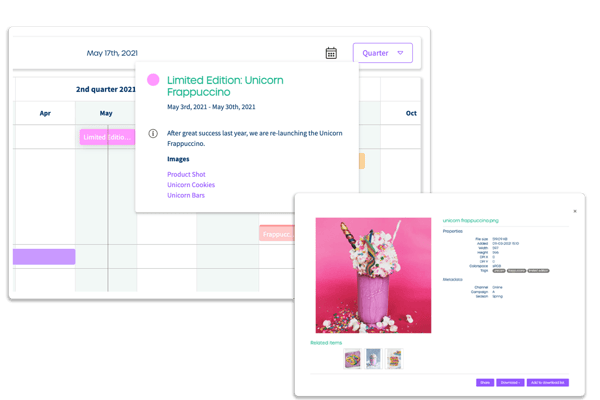
Welcome messages
From now on, you can add a welcome message to your Brand Portal’s homepage. Greet your users with a custom message, which can be personalized per user group, branch, team, or even the user’s first- or last name. A great way to connect with your users and to activate them to use the Brand Portal.
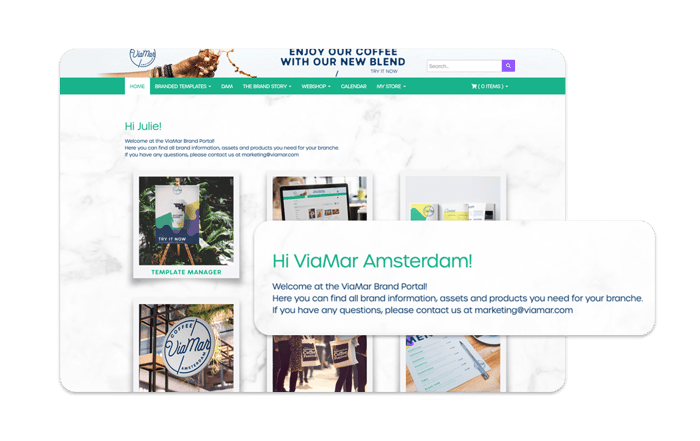
Stock manager
We added the possibility to manage the stock of webshop products. Admins can edit the number of products in stock, which will automatically be visible for users. It is also possible to set a notification when the product is almost out of stock, so you will be able to restock on time. If the product is not in stock after all, ordering will be disabled. A simple but powerful tool that helps you with inventory management of your brand items.
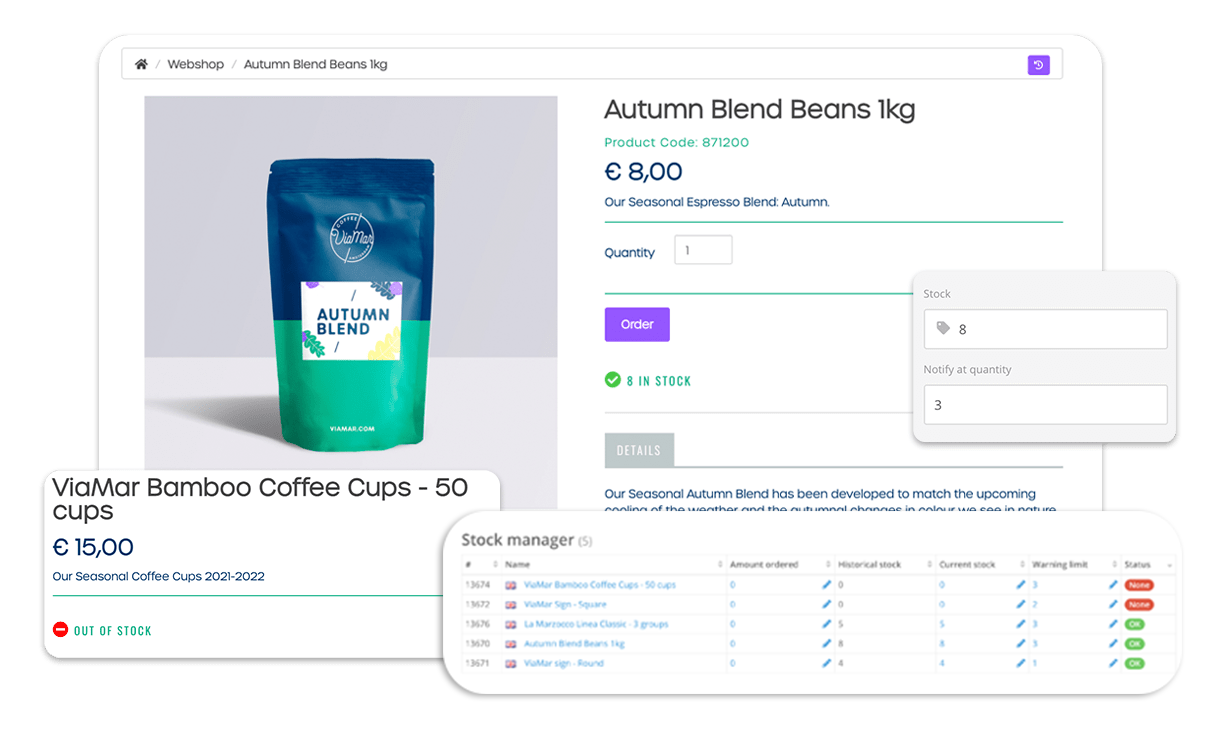
Product reservations
We’re here to ease every part of your marketing operations. That’s why we developed a new functionality that allows users to make reservations for temporary marketing (brand activation) events, for example, a store opening event: flags, bar tables, or even hosts can now be requested within the Brand Portal. Making a reservation is very simple: after choosing a product, users will see a calendar where they can select the date. They can directly see if the product is available on the desired date(s), and select the desired delivery time. When completed, the reservation will be sent directly to the supplier (if connected) or the admin.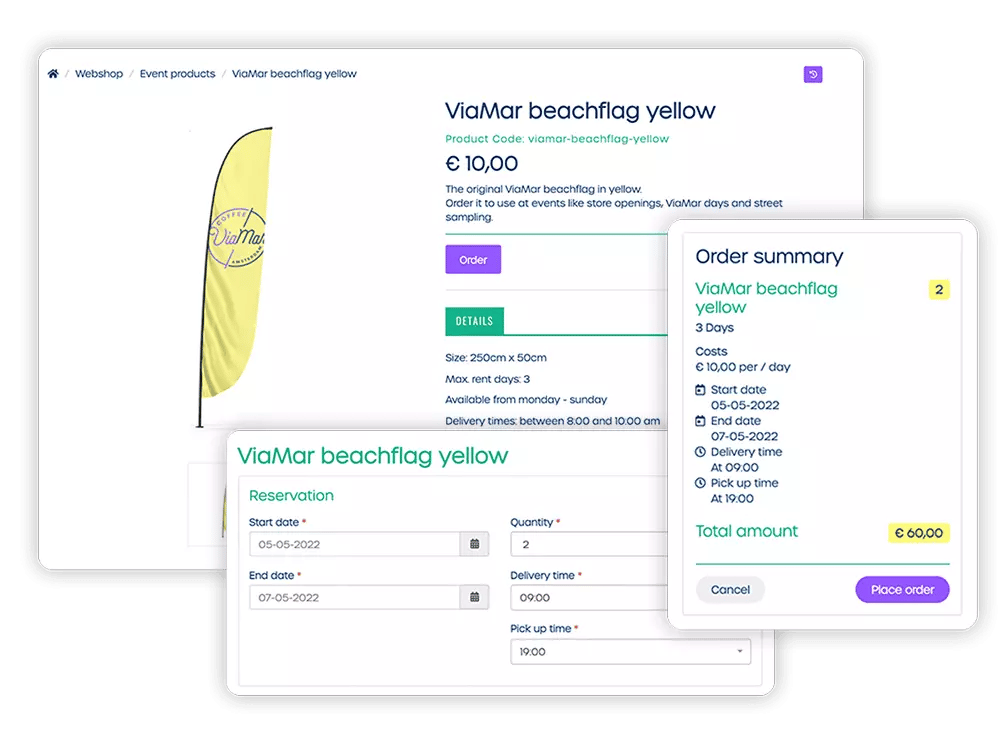
Version control
Are you often losing track of which logos, files, or other assets are outdated and which ones aren't? With our new version control feature, this is a thing of the past. This new DAM functionality allows admins to update the version of an asset. When uploading a new version, you will be able to view the previous versions of an asset using the 'version history' dropdown menu. Moreover, you can see by who and when the latest version was updated
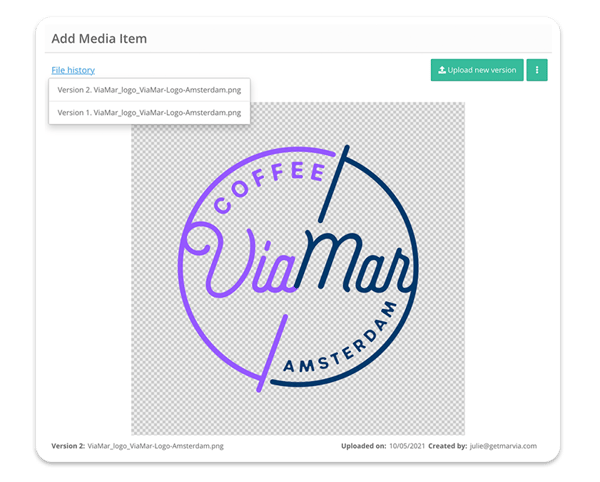
... and much more:
- Order approvals: orders can now be approved per order instead of per product
- Custom backgrounds: admins now have the ability to add a custom background to an individual page
- Plus many other tweaks and fixes!
Coming soon
Our developers are currently finalizing the improved analytics feature, allowing admins to track brand portal performance in one dashboard where they can see all asset downloads, template creations, webshop orders, and other user activities.
Go try it out!
So much for the release notes of this quarter. We are very curious about what you think of these features and would love to hear your feedback. If you want to learn more about the possibilities for your brand portal, make sure you contact your Customer Success Manager or send an email to support@getmarvia.com.
Stay in the loop 💌
Subscribe to our newsletter to receive news about product improvements, new features, company news, and (local) marketing tips, straight in your inbox (don't worry, we will only send you mail a couple of times a year).
