Microsoft Office connector
Drag and drop files from the DAM into your Microsoft Office applications.
With our Microsoft Office integration, you can use stored assets in the Marvia DAM directly in your Office 365 applications. This not only streamlines your design processes but also reduces time and resources spent and the chance of errors and delays.

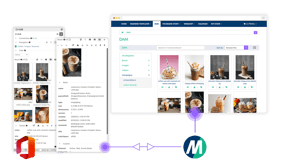
Benefits
- Create new content faster
- Supports the decentralized editing of content.
- One central place for all your assets
- Easily find approved assets and save time
- Always work with the most recent files and versions
- Users can only use assets in their designs that are approved for them
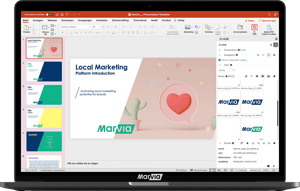
Features
- Integration with Word, Excel, PowerPoint, and Outlook.
- Search your assets directly from the Microsoft Office apps
- Search and filter your content with tags and metadata
- View all relevant details per asset, including custom meta tags
- Update and save new versions in your DAM
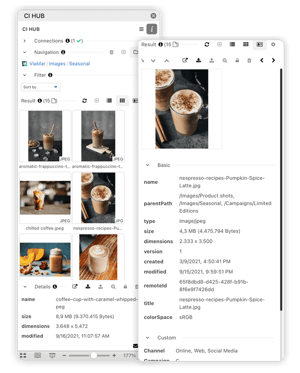
See it for yourself
Want to see our Office 365 connector in action?Request a free demo and our experts will show you how the Microsoft Office integration works.